Real-time preview
The Timeline allows you to preview your animations in the Unreal Engine viewports in real time!
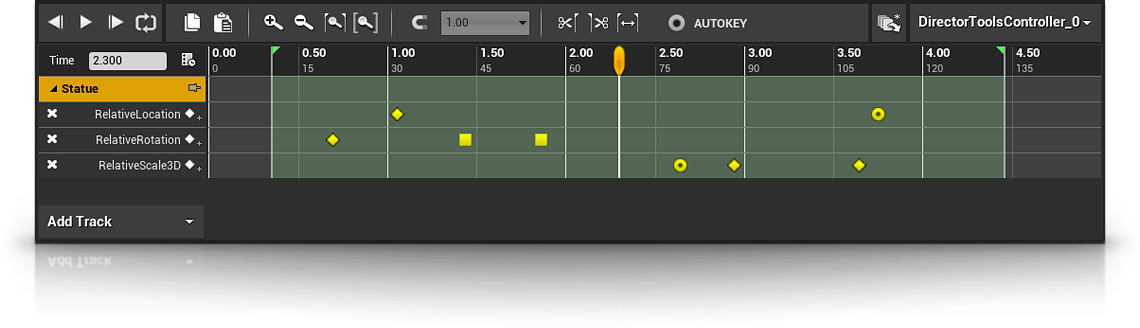
The Timeline organizes and controls objects with animation tracks over time. Director Tools, like in other DCC software, uses keyframes to change various properties over time.
Focus on animation and let DirectorTool add keyframes automatically.
Animate objects, materials, lights, cameras or whatever Unreal Engine has to offer.
Work with different scene versions within single level.
The Timeline allows you to preview your animations in the Unreal Engine viewports in real time!
The DirectorTools offers non-destructive way of editing multiple Animation Sequences.
Use Timeline to trim, cut or sync your Motion Capture or any other Skeletal Mesh animations.

Build non-destructive, linear stories out of multiple camera inputs!
Make videos or image sequences directly out of
the Unreal Engine editor without any scripting.


The fastest way to export FullHD at 60FPS video out of Unreal Engine.
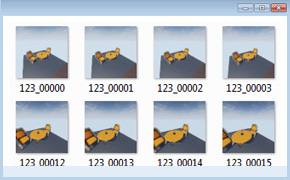
Get more editing control with the highest quality. Use Image Sequences to export your frames at any resolution (HD, 2K, 4K or higher).

Export your project using the most common resolution presets.

No need to worry about performance drops. DirectorTool always renders out a smooth output with constant FPS.
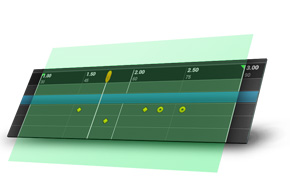
With a customizable Time Range, export is exactly what you need. No need to render the entire sequence every single time.
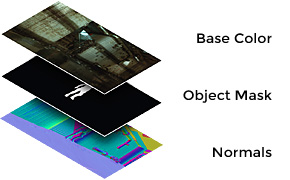
Advanced users can also use export individual passes such as Custom Object Mask, World Normals, AO pass and more.